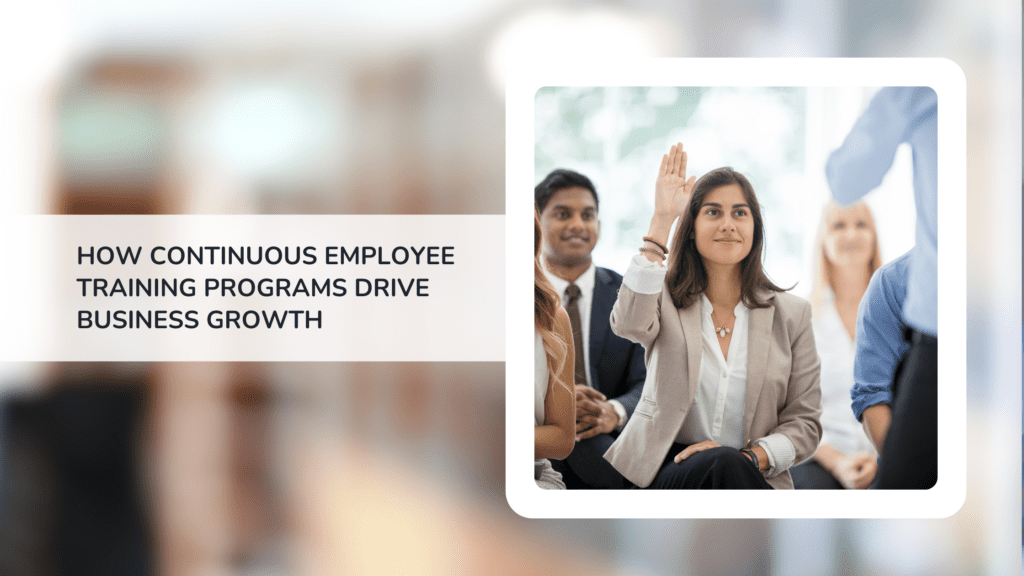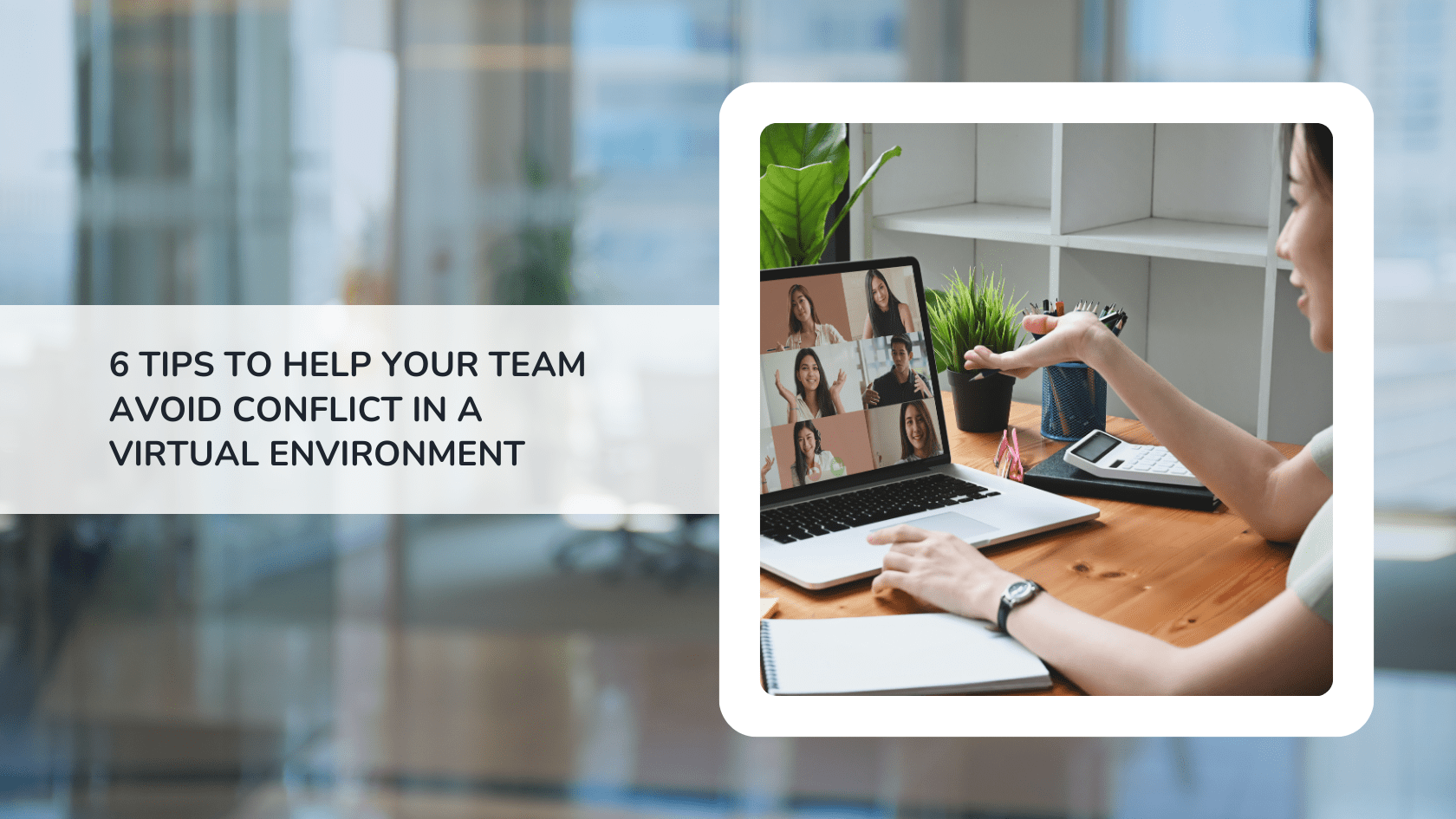
Workplace conflict is hard to avoid, especially in a virtual work environment. In this article, you’ll learn tips and tactics you can use to help reduce virtual work conflicts and mitigate those that do arise.
Updated: February 11, 2025
The shift to remote and hybrid work has brought flexibility, global collaboration, and efficiency—but it hasn’t eliminated workplace conflicts. In fact, virtual work environments present new challenges: miscommunication over email, tone misunderstandings in chat messages, and the lack of in-person cues that help resolve tension before it escalates.
With many teams now operating in hybrid models and 75% of business leaders noting their organizations will likely change their models in the next two years, the need for effective conflict resolution has never been more critical. Studies show that unresolved workplace conflict costs U.S. businesses over $350 billion annually due to lost productivity, turnover, and disengagement.
So, how can leaders ensure their teams collaborate effectively in today’s evolving workplace? Whether your employees are working remotely, in-office, or somewhere in between, a proactive approach to conflict prevention can build stronger teams, improve communication, and create a more positive work culture.
In this guide, we’ll walk through six essential strategies to help your team prevent and manage workplace conflicts—leveraging the latest tools, leadership techniques, and team building strategies designed for the modern workplace.
- What are the most common conflicts in a virtual environment?
- 6 Tips to avoid team conflicts in a virtual environment
- 2. Create a protocol for decision-making
- 3. Use the Right Communication Tools
- Google Workspace
- 4. Prioritize Team Building and Connection
- In-Person and Hybrid Team Building
- 5. Implement conflict Resolution Strategies
- 6. Encourage Psychological Safety in Virtual Team Environments
What are the most common conflicts in a virtual environment?

There are four types of conflicts commonly found in virtual teams. Knowing what they are can help you recognize the early warning signs and address them before they spiral out of control.
1. Task conflicts
If you’ve ever worked on a group project, you’re probably already familiar with this type of conflict. For a project to reach a successful conclusion, individuals in a team need to pull their weight. However, how the tasks are allocated, differences of opinion on policies and procedures, managing expectations, and interpretation of facts can lead to disputes.
2. Performance conflicts
It’s not unusual for the most reasonable people to disagree about how tasks need to be performed, how those tasks should be carried out, what resources will help move the project forward, and individual team member needs.
3. Goal-setting conflicts
Managers and leaders need to define the shared goals and vision for a remote team to function well. This will require scheduled team meetings as well as one-to-one communications. If this doesn’t occur, conflict can be an issue as remote members work off different assumptions and sets of goals.
4. Negotiation conflicts
When teams move to remote work, there is a distinct lack of guidelines and established norms when it comes to negotiations. Everyone is aware of how they should behave for in-person interactions. However, when a team moves to a more virtual environment, employees suddenly struggle with a range of communication tools.
There is a risk of too much communication and a lack of consistency in communication methods. For example, team members might be able to use screen sharing, video calls, or VoIP software.
A key issue with a virtual workplace is that digital communication mediums fail to provide nuance and context. As a result, judgments can be made, and conflicts fester because communication platforms don’t allow for body language, facial expression, posture, tone, and hand gestures. Using a conversational tone can help ease this, but it’s not the same as face-to-face interactions or video calls.
6 Tips to avoid team conflicts in a virtual environment

Preventing team conflicts isn’t about waiting until problems explode—it’s about catching them before they start. In a virtual environment, where miscommunication is easy and in-person cues are missing, even small tensions can escalate fast. That’s why managers need to take a proactive approach, not just in resolving disputes but in creating the conditions that prevent them in the first place.
From setting clear expectations to fostering an open, respectful culture, here are six ways to keep your virtual team running smoothly, engaged, and free from unnecessary conflict.
1. Encourage Open Communication
One of the biggest challenges of remote work? Miscommunication. Without body language, tone of voice, or the ability to clear things up in real-time, it’s easy for a harmless email or Slack message to come across the wrong way. Before you know it, a small misunderstanding can turn into a full-blown conflict.
That’s why setting some basic communication ground rules is essential for keeping virtual teams aligned and avoiding unnecessary friction.
Set Some Simple Ground Rules
A few simple communication habits can go a long way in preventing conflict. Here are some ground rules to help keep conversations clear, professional, and productive:
- Be respectful: Treat everyone with the same level of professionalism you’d expect in person
- Consider other perspectives: Just because someone disagrees with you doesn’t mean they’re wrong
- If you disagree, do it professionally: Explain your reasoning, stay calm, and focus on the issue—not the person
- Make sure everyone is on the same page: Summarize key takeaways and next steps to avoid confusion
- Pause before hitting send: Reread your messages and make sure they sound clear (and not unintentionally harsh)
- Own your mistakes: If you say something wrong, don’t be too proud to apologize
- Keep things solutions-focused: Avoid blaming and instead focus on fixing the problem
- Know when to step away: If emotions are running high, take a breather before responding
When everyone plays by the same rules, virtual conversations become more productive, less stressful, and a whole lot smoother.
Use Tools That Help Keep Communication Clear
Let’s be real—tone can be tough to gauge over text. That’s why AI-powered tools can help teams make sure their messages are coming across the way they intend.
Here are a few that can help:
- Grammarly’s Tone Detector flags messages that might seem too harsh or unclear
- Slack’s AI message rewrites help team members phrase things in a way that sounds more professional and constructive
- Google Meet’s AI-generated action items automatically summarize meetings so everyone walks away with clear next steps
These tools don’t replace good communication habits, but they can help catch potential misunderstandings before they become an issue.
Check In Regularly
Even with ground rules and smart tools in place, miscommunication happens. One of the best ways to prevent small issues from turning into big conflicts is to give people a chance to speak up before tensions build.
Try implementing:
- Weekly pulse surveys to check on team sentiment
- Monthly virtual retrospectives to discuss what’s working and what’s not
- Regular one-on-one check-ins to give employees a private space to voice concerns
Research shows that teams with regular check-ins have higher engagement and fewer conflicts. The more opportunities people have to raise concerns before they become problems, the better.
When it comes to preventing workplace conflicts, clear, open communication is everything.
2. Create a protocol for decision-making
People assume things will just work in a remote environment. They won’t. Without structure, tasks get duplicated, deadlines slip, and frustration builds. The best way to keep a team running smoothly? Make expectations so clear that misalignment isn’t even an option.
Define Roles and Responsibilities
Ever been on a project where two people unknowingly worked on the same thing? Or worse—where no one did because everyone thought it was someone else’s job? That’s what happens when roles aren’t clearly defined.
- Assign ownership upfront: Every task should have a name next to it—no “we’ll figure it out” later
- Make responsibilities public: Document who owns what so there’s never any confusion
Without this, projects stall, tensions rise, and time gets wasted on problems that never should have existed.
Establish Communication Protocols
You know what doesn’t count as good communication? A scattered mess of emails, Slack messages, Zoom calls, and Google Docs that no one remembers creating.
- Match the message to the medium: Slack for quick updates, email for formal notes, video calls for real discussions
- Set response expectations: If someone messages you at 10 p.m., do they expect an answer? Clarify turnaround times
- Don’t let meetings become a black hole: Keep check-ins structured and to the point
A remote team without communication norms isn’t a team—it’s just a group of people hoping things don’t fall apart.
Create a Decision-Making Framework
Every team has that one decision that drags on for weeks because no one actually knows how to make the call. Instead of getting stuck in an endless loop of “What does everyone think?” set a system for making choices.
- Clarify who has the final say: Not every decision needs to be democratic—define decision-makers
- Establish when to consult the team: Big moves need discussion, minor ones don’t
- Create a process for evaluating options: Weigh the risks, look at the data, and move forward
Most decisions don’t need another meeting. They need a clear owner, a fast process, and a willingness to just make the call.
Set Clear Goals and Deadlines
If a team doesn’t know what they’re working toward—or when things are actually due—it’s only a matter of time before things spiral.
- Define goals in plain English: No corporate jargon, just clear objectives
- Make deadlines real: “ASAP” isn’t a due date—set actual timelines
- Hold people accountable: A deadline means nothing if no one checks in on it
Remote work needs structure, not guesswork. The clearer the expectations, the less room there is for frustration, misunderstandings, or wasted time.
3. Use the Right Communication Tools
Communication issues don’t just come from what people say—they also come from where they say it. If your team is bouncing between email, Slack, Zoom, and a dozen other platforms with no clear system, messages get lost, updates get missed, and people get frustrated fast. The right tools keep everything organized, easy to find, and built for actual collaboration.
Slack
Slack has been a go-to for remote teams for years, and for good reason. It keeps conversations structured, searchable, and separated into channels instead of endless email threads.
- Channels for organized conversations: Keep discussions grouped by project, department, or topic so nothing gets lost
- Integration with other tools: Connect Google Drive, Trello, Asana, and more to streamline work
- Availability across devices: Desktop, tablet, and mobile access make it easy to stay in the loop
But just having Slack isn’t enough—you need a plan. Without rules on when to use channels, when to DM, and when to switch to a call, things still fall apart. Set clear guidelines for how your team should use it.
Microsoft Teams
For companies that rely on Microsoft 365, Teams is a powerhouse. It combines chat, video calls, and file collaboration into one platform, eliminating the need for separate tools.
- Integrated with Office 365: Work directly in Word, Excel, and PowerPoint without leaving Teams
- Robust video conferencing: Screen sharing, meeting recordings, and background noise suppression make remote calls smoother
- Customizable workspaces: Set up tabs and apps that fit your team’s workflow
It’s a great all-in-one tool, but it only works if your team actually uses it. If half the team is still emailing while others rely on Teams, things get disorganized fast. Make sure everyone is aligned on where communication should happen.
Google Workspace
Google’s suite of tools makes real-time collaboration seamless. From Docs and Sheets to Google Meet, it’s designed for teams that work asynchronously across time zones.
- Real-time document collaboration: Edit the same document at the same time with automatic version history
- Secure cloud storage: Keep files centralized and accessible without version confusion
- Built-in video meetings: Jump into a Google Meet call straight from Calendar or Gmail
The key to using Google Workspace effectively is knowing when to stop typing and start talking. If a Slack thread drags on for 20 messages, it’s probably time to switch to a quick Google Meet call.
A remote team is only as strong as its communication, and that starts with having the right tools and a clear system for how to use them. Whether you rely on Slack, Teams, or Google Workspace, the goal is the same—to keep conversations focused, decisions documented, and collaboration effortless.
4. Prioritize Team Building and Connection
Remote teams can easily become nothing more than a group of people working separately. Without casual interactions, inside jokes, or those quick “How was your weekend?” moments, relationships fade. And when relationships fade, so does trust—that’s when conflict creeps in.
The solution is simple: encourage social chat on work channels (not just work talk) and make team building a regular part of how your team operates.
Virtual Team Building Activities
Most remote teams don’t need forced fun—they need activities that get people talking, thinking, and working together in ways that feel natural. Virtual team building activities fit the bill.
We’ve got a few ideas you’ll love.
Virtual European Adventure

If you’ve got a team full of colleagues who love traveling and learning about new places, this is the perfect budget-friendly team building activity for your group.
Virtual European Adventure is all about connecting with your colleagues, testing your wits together, socializing, and collaborating through high-energy rounds of European-themed trivia.
In this activity, your group will break out into teams. Then, you’ll take part in a warm-up social mixer followed by three rounds of trivia, a Jeopardy-style lightning round using cellphone buzzers, and a European travel conversation to finish it all off. For each trivia challenge answered correctly, your team will earn points. The team with the most points at the end of the activity will be crowned the Virtual European Adventure Champions!
Virtual Escape Room: Jewel Heist

Outback’s popular corporate escape room experience is now available for remote teams!
There’s been a robbery! Someone has masterminded a heist to steal a priceless collection of precious jewels, and it’s up to you and your team to recover them before time runs out.
Together, you’ll need to uncover hidden clues and solve a series of brain-boggling challenges that require collaboration, creative problem-solving, and outside-the-box thinking. But be quick! The clock is ticking before the stolen score is gone forever.
Does your team have what it takes to outsmart the jewel thief?
Virtual Friendly Feud Social
If you’ve ever wanted to take part in your own Family Feud-style competition, this is your chance! With Virtual Friendly Feud Social, you and your colleagues will break out into teams to compete through survey questions focused on culture and human nature.
And, as an added social element within the game, each round of questions will be followed by a guided social mixer where you’ll have the chance to take part in a group discussion and more deeply explore the survey questions from the previous round.
Virtual Hollywood Murder Mystery

The case is fresh, but here’s what we know so far: we’ve got an up-and-coming actress who’s been found dead in her hotel room following last night’s awards show. We have several suspects, but we haven’t been able to put the crime on any of them for sure yet.
Now, it’s up to you and your remote team of virtual detectives to crack the case. Together, you’ll review case files and evidence including police reports, coroners’ reports, photo evidence, tabloids, interrogations, and phone calls as you determine the motive, method, and murderer and bring justice for the victim.
You’ll need to put your problem-solving skills to the test as you share theories, collaborate, and think outside the box with your fellow investigators.
These activities give remote teams a reason to engage beyond work, creating stronger relationships that make daily collaboration easier.
Looking for even more activities? Check out our resource, 54 Virtual Team Building Activity Ideas to Engage Remote Employees, which dives into some incredible free and paid options.
In-Person and Hybrid Team Building
Even with great virtual team building, there’s no substitute for face-to-face time. Whether it’s an annual retreat, a quarterly meet-up, or a hybrid event, getting your team together in person strengthens bonds in a way that screens can’t.
If your team has the opportunity to meet in person, make it count. A great team building event doesn’t just build relationships—it resets and reenergizes your team.
You can bring your whole team together for an in-person team building activity or invite both remote and in-person employees to participate together for a self-hosted team building activity.
Team building isn’t just about having fun—it’s about making work easier, collaboration smoother, and conflicts less frequent. If your team isn’t making time to connect, you’re setting them up for unnecessary friction.
5. Implement conflict Resolution Strategies
Even with clear expectations, strong communication, and solid team-building efforts, conflict will still happen. That’s normal. The difference between a dysfunctional team and a high-performing one isn’t the absence of conflict—it’s how they handle it.
When tensions rise, teams need a process for resolving disagreements quickly and productively instead of letting them spiral into resentment.
Address Issues Early
The worst way to handle workplace conflict? Ignoring it. Minor frustrations build up over time, and if left unchecked, they turn into bigger issues that disrupt productivity and morale.
- Encourage direct conversations: Team members should feel comfortable addressing concerns with each other before escalating
- Use one-on-one check-ins: Managers should proactively ask about any tensions brewing beneath the surface
- Watch for unspoken conflicts: Some issues don’t come up in meetings but show up in passive-aggressive emails or disengagement
A small misunderstanding is easy to fix. A month-long grudge? Not so much. Address problems while they’re still manageable.
Create a Conflict Resolution Framework
No two conflicts are exactly alike, but having a structured way to handle them ensures consistency and fairness. When tensions escalate beyond an informal conversation, teams should have a clear process for resolving issues.
- Acknowledge the conflict: Identify the problem without assigning blame
- Let both sides share their perspective: Give everyone involved a chance to explain their concerns
- Focus on the issue, not the person: Keep discussions objective instead of making it personal
- Find a solution together: Collaborate on a resolution that works for both parties
- Follow up: Make sure the issue is truly resolved and not just brushed aside
Without a clear process, conflicts linger and repeat. A well-defined resolution strategy keeps disagreements professional and productive instead of disruptive.
Train Your Team on Conflict Management
Most people aren’t naturally skilled at handling conflict, and expecting them to figure it out on their own isn’t realistic. Just like communication and leadership, conflict resolution is a skill that can be learned.
- Run conflict resolution workshops: Teach employees techniques for navigating workplace disagreements
- Train managers to mediate disputes: Leaders should know how to step in before things escalate
- Normalize giving and receiving feedback: The more comfortable people are with direct conversations, the less likely conflicts are to fester
When teams have the tools and training to handle conflict, tensions don’t derail productivity—they become opportunities to improve collaboration.
Teams that handle conflict well don’t just work better together—they build stronger relationships, communicate more openly, and trust each other more. If your team struggles with unresolved tension, it’s a sign that conflict resolution needs to be a priority.
6. Encourage Psychological Safety in Virtual Team Environments
Ever been in a virtual meeting where half the team is on mute, cameras off, and no one wants to speak first? That’s not just awkward—it’s a sign that psychological safety is low. When employees don’t feel safe to share their thoughts, ask questions, or challenge ideas, small problems fester into bigger conflicts.
A team that feels comfortable speaking up, whether in meetings or one-on-one, is a team that avoids unnecessary tension and miscommunication.
Set the Tone in Virtual Meetings
A big part of psychological safety comes down to how teams interact in meetings. If meetings feel one-sided, unengaging, or dominated by a few voices, people start checking out—literally and figuratively.
- Keep cameras on when possible: Seeing facial expressions helps prevent misunderstandings and makes discussions feel more natural
- Use structured turn-taking: Not everyone will jump in unprompted—invite quieter team members to share their thoughts
- Acknowledge contributions: Even if you disagree, validating someone’s input makes them more likely to speak up in the future
- Shut down interruptions: If someone gets talked over, bring the conversation back to them
Meetings set the tone for team culture. If people don’t feel heard, they’ll stop talking. And when people stop talking, conflicts don’t get resolved—they just go underground.
Make It Safe to Speak Up
A workplace where employees are afraid of pushback, blame, or embarrassment isn’t a workplace that prevents conflict—it’s one that buries it.
- Separate disagreement from disrespect: Encourage differing opinions, but shut down dismissive or condescending behavior
- Normalize asking for clarification: If someone doesn’t understand something, they should feel safe saying so
- Lead with curiosity, not assumptions: If tensions rise, ask questions before jumping to conclusions
People don’t need to agree on everything to work well together—but they do need to feel safe bringing up concerns before they turn into bigger problems.
Train Leaders to Model Psychological Safety
Psychological safety doesn’t just “happen”—it starts at the top. If leaders react defensively to feedback or don’t practice open communication themselves, no one else will either.
- Admit mistakes: If a leader can acknowledge being wrong, it makes it safer for employees to do the same
- Ask for input—and actually use it: Teams notice when feedback is taken seriously versus when it’s just for show
- Call out good behaviors: When someone asks a tough question or shares an opposing viewpoint, reinforce that it’s valued
When leaders set the tone, teams follow. And when psychological safety is high, conflicts don’t escalate into resentment—they turn into opportunities for better collaboration.
A team that trusts each other enough to ask questions, challenge ideas, and speak up in meetings is a team that works through disagreements before they become real conflicts. If your virtual meetings feel like one-way monologues or if people hesitate to share honest feedback, psychological safety might be what’s missing.
One of the most powerful ways to create psychological safety and create a positive, productive virtual work environment is to conduct professional development sessions with your entire team, with topics ranging from Active Employee Engagement to Authentic Leadership, Clear Communication, Conflict Resolution, and beyond.
Conflict is not uncommon in virtual teams. However, when managers lead from the front and encourage positive teamwork and interpersonal communication, it can help keep conflict to a minimum.
Want to help your virtual team thrive?
Get in touch to learn about team building activities and professional development sessions to help boost engagement, morale, communication, and collaboration for virtual and hybrid teams.